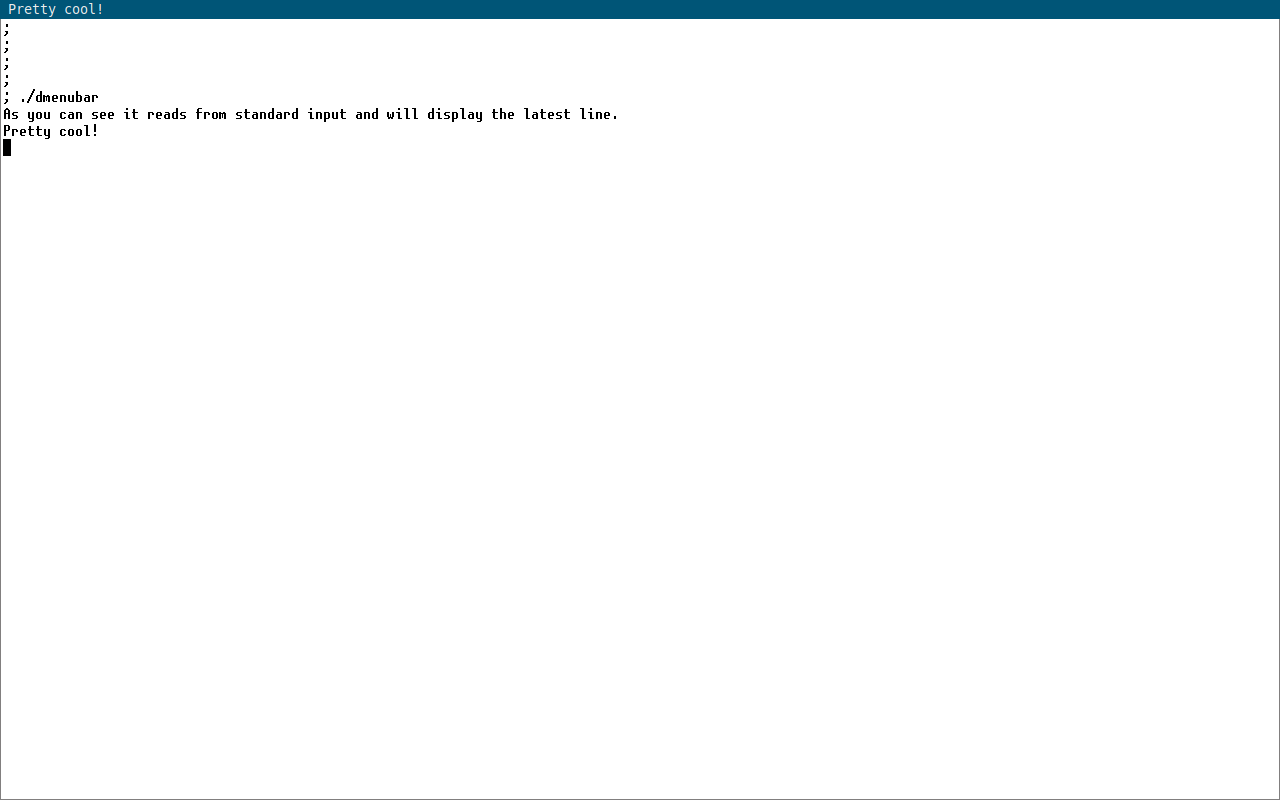dmenubar - dynamic menu bar
dmenu is an efficient dynamic menu for X. dmenubar is a hack on dmenu that displays a menu bar.
Why
lemonbar can't do TTF fonts.
dmenubar intends to be a knockoff of lemonbar that can do TTF, basically. I tore out a ton of the dmenu code, made stdin feed into the dmenu prompt, and presto flavo. Code's not great but dmenubar.c (where most of the changes are) is only ~300 lines so it could be worse.
You shouldn't use this
If you use any features of lemonbar outside of the default settings you probably won't be able to make dmenubar fit your workflow. Cosmetically, dmenu lets you change the font and colors and whether it's on the top or the bottom of the screen and that's about it.
The biggest issue is dmenubar draws over other windows the same way dmenu does. I have my keybindings like this in sxhkd so I can pull up dmenubar and then kill it when I'm done looking:
mod1 + i
ps x | grep dmenubar | grep -v grep && pkill dmenubar; \
show_bar_stuff | /home/trinity/src/dmenubar/dmenubar -b
mod1 + shift + i
pkill dmenubar
Maybe somebody will prefer this over how lemonbar does it? I don't know.
Requirements
In order to build dmenu you need the Xlib header files.
On Alpine Linux:
apk add libx11-dev libxinerama-dev libxft-dev
Installation
Edit config.mk to match your local setup (dmenu is installed into the /usr/local namespace by default).
Afterwards enter the following command to build and install dmenu (if necessary as root):
make clean install