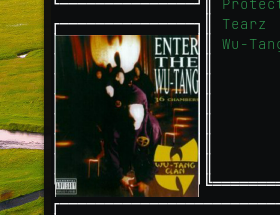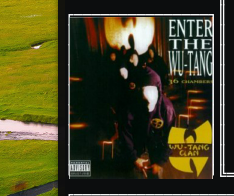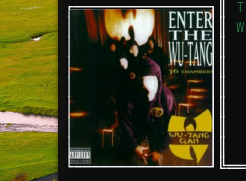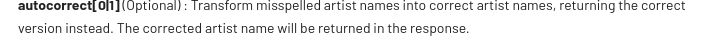6.9 KiB
Prerequisites
- Music Player Daemon must be setup and Running
- Go Should Be Installed ( For Building )
- After Reading this it is highly recommended to read the sample_config
Installing / Building
git clone https://github.com/aditya-K2/gomp &&
cd gomp &&
go build
Configuration
Configuration of gomp is done through a config.yml file in $HOME/config/gomp/
It is essential to have some config options defined in order to have a smooth experience.
MPD Port
This is the port where your Music Player Daemon Is Running
MPD_PORT : "6600"
Music Directory
The Most Essential config option is MUSIC_DIRECTORY It is the path to your Music Folder that you have provided to mpd
in the mpd.conf file. If you do not provide the path to the MUSIC_DIRECTORY then gomp parses the mpd.conf file for
the music_directory option ( It is to be noted that gomp assumes that your mpd.conf file is at
$HOME/.config/mpd/mpd.conf
MUSIC_DIRECTORY : "~/Music"
The reason why you need to setup MUSIC_DIRECTORY manually because the paths to the songs received from mpd are relative the MUSIC_DIRECTORY.
Default Image Path
This is the Fallback Image that will be rendered if gomp doesn't find the embedded cover art or LastFM Cover Art.
DEFAULT_IMAGE_PATH : "/path/to/default/image"
Additional Padding and Extra Image Width
Image Rendering
The Default Position of the Image without any configuration assumes that you have no font or terminal padding or margin so Image will be rendered at different places in different terminals, Also the TUIs calculates positions with the according to rows and columns and the image is rendered at pixel positions so the exact position can't be defined [ the app tries its best by calculating the font width and then predicting the position but it is best that you define some extra padding and your own image width ratio in config.yml. Please Read more about it in the sample_config
for e.g
# Default Values. Might be different than sample_config.yml
ADDITIONAL_PADDING_X : 11
ADDITIONAL_PADDING_Y : 18
IMAGE_WIDTH_EXTRA_X : -0.7
IMAGE_WIDTH_EXTRA_Y : -2.6
Let's say upon opening gomp for the first time and your image is rendered this way.
Here the Y Position is too low hence we have to decrease the ADDITIONAL_PADDING_Y so that image will be rendered
in a better position so we decrement the ADDITIONAL_PADDING_Y by 9
Now the configuration becomes
ADDITIONAL_PADDING_Y : 9
and the image appears like this:
One might be happy the way things turn out but for the perfectionist like me this is not enough.
You can notice that the Height of the image is a little bit more than the box height and hence the image is flowing outside the box. Now it's time to change the WIDTH_Y.
Width can be changed by defining the IMAGE_WIDTH_EXTRA_Y and IMAGE_WIDTH_EXTRA_X it act's a little differently think of it like a chunk which is either added or subtracted from the image's original width. We can look at the configuration and realize that the chunk IMAGE_WIDTH_EXTRA_Y when subtracted from the original IMAGE_WIDTH doesn't get us the proper result and is a little to low. We need to subtract a more bigger chunk, Hence we will increase the magnitude of IMAGE_WIDTH_EXTRA_Y or decrease IMAGE_WIDTH_EXTRA_Y
Now the Configuration becomes:
IMAGE_WIDTH_EXTRA_Y : - 3.2
and the image appears like this:
Which looks perfect. 🎉
Read More about Additional Padding and Image Width in the sample_config
Please change the configuration according to your needs.
Cache Directory
By Default Images are cached to avoid re-extracting images and making redundant API Calls. The Extracted Images are copied to the CACHE_DIR.
CACHE_DIR : "/path/to/the/cache/Directory/"
Read More about Caching in the sample_config
Key Mappings
Following Keys can be used for Mappings
| Keys | Using them in Config |
|---|---|
| a-z | a-z |
| A-Z | A-z |
| {,},(,),[,],<,> | {,},(,),[,],<,> |
| Enter(Return) | ENTER/RETURN |
| Tab | TAB |
| Space | SPACE |
See config/kMap.go for more information
For mapping a key to some function use the following format:
Function: [ firstMapping, secondMapping, thirdMapping]
for.eg
togglePlayBack : [ "p", "TAB", "[" ] # using the quotes is neccessary.
Following functions are provided :
| Functions |
|---|
| showChildrenContent |
| togglePlayBack |
| showParentContent |
| nextSong |
| clearPlaylist |
| previousSong |
| addToPlaylist |
| toggleRandom |
| toggleRepeat |
| decreaseVolume |
| increaseVolume |
| navigateToFiles |
| navigateToPlaylist |
| navigateToMostPlayed |
| navigateToSearch |
| quit |
| stop |
| updateDB |
| deleteSongFromPlaylist |
| FocusSearch |
Getting Album Art from LastFm API
-
Generate API Key here
-
Add the api key and api secret to config.yml
GET_COVER_ART_FROM_LAST_FM : "TRUE" # Turn On Getting Album art from lastfm api
LASTFM_API_KEY: "YOUR API KEY HERE"
LASTFM_API_SECRET: "YOUR API SECRET HERE"
- Auto correct
LASTFM_AUTO_CORRECT: 1 # 0 means it is turned off